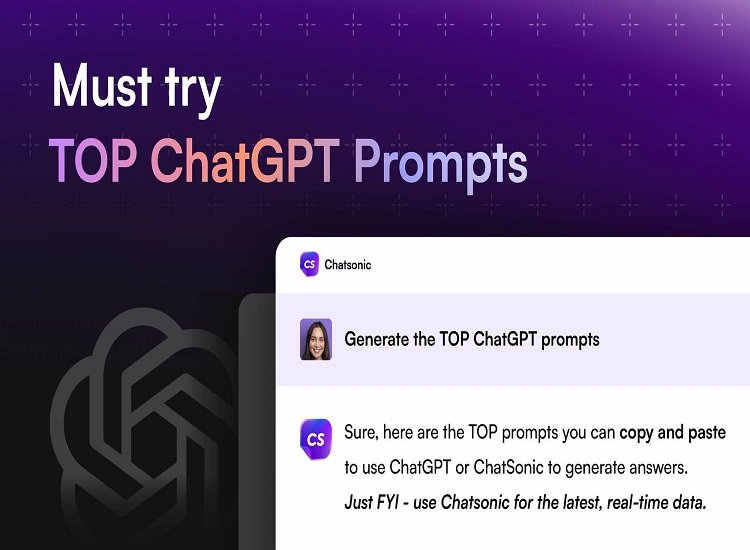Prompt Like a Pro: Getting Started with ChatGPT & Pre-Built GPTs
Introduction: Why Prompts Matter
In the fast-evolving world of AI, knowing how to communicate effectively with language models like ChatGPT is becoming a valuable skill. Whether you’re a content creator, a developer, or simply someone curious about AI, mastering the art of prompting can dramatically improve your experience and results. This article will guide you through the essentials of prompt crafting and how to get the most out of pre-built GPTs.
What Is a Prompt, Really?
The Basic Idea
At its core, a prompt is the input you give to an AI model to elicit a response. It can be a question, an instruction, or a few keywords. The quality and clarity of your prompt largely determine the quality of the AI’s answer.
Why Prompting Is an Art
Imagine talking to a friend who knows a lot but needs context to understand your question fully. The more specific and clear you are, the better their reply will be. The same goes for ChatGPT — vague prompts often yield vague answers, while detailed prompts bring precision.
Getting Started with ChatGPT
Creating Your First Prompt
If you’re new to ChatGPT, start simple:
-
Example: “Explain climate change in simple terms.”
This straightforward prompt usually gets a concise and clear explanation. But as you become more comfortable, you can experiment with complexity.
Tips for Better Prompts
-
Be specific: Instead of “Tell me about dogs,” try “What are the common health issues in golden retrievers?”
-
Set a style or tone: “Write a friendly email inviting someone to a party.”
-
Ask for structure: “List the top 5 benefits of exercise with short descriptions.”
Avoiding Common Pitfalls
-
Avoid overly broad prompts that can confuse the AI.
-
Don’t overload a single prompt with too many questions.
-
If you get an unsatisfactory answer, try rephrasing or breaking your query into smaller parts.
Exploring Pre-Built GPTs
What Are Pre-Built GPTs?
Pre-built GPTs are specialized versions of GPT models tailored for specific tasks or industries. Instead of starting from scratch, these GPTs come with built-in knowledge or workflows, helping you solve problems faster.
Popular Use Cases
-
Customer support bots: Handle FAQs and troubleshooting.
-
Content generation: Draft blogs, marketing copies, or social media posts.
-
Coding assistants: Help debug or write code snippets.
-
Language learning: Practice conversations or grammar exercises.
How to Use Them
Most platforms that host GPTs let you choose a pre-built GPT and customize prompts based on your needs. You can combine your unique context with the GPT’s specialty for optimal results.
Advanced Prompting Techniques
Chain of Thought Prompting
Encourage the AI to “think aloud” by asking it to explain its reasoning step-by-step. This can lead to more logical and thorough answers.
-
Example: “Explain why electric cars are better for the environment, step by step.”
Role-Playing
Assign roles to the AI to get responses from different perspectives.
-
Example: “You are a nutritionist. Recommend a weekly meal plan for a vegetarian.”
Few-Shot Learning
Provide examples within your prompt to teach the model the kind of response you want.
-
Example:
“Translate these English sentences to Spanish:-
‘Hello’ → ‘Hola’
-
‘Good morning’ → ‘Buenos días’
Now translate: ‘Thank you’.”
-
Practical Examples: From Beginner to Pro
Beginner Prompt
“Write a summary of the book ‘To Kill a Mockingbird’.”
Intermediate Prompt
“Write a 200-word summary of ‘To Kill a Mockingbird’ focusing on themes of racial injustice and childhood.”
Pro-Level Prompt
“Act as a literary critic and analyze how Harper Lee uses the character of Atticus Finch in ‘To Kill a Mockingbird’ to challenge social norms related to racial injustice.”
Common Mistakes and How to Fix Them
-
Too vague: Specify your request.
-
Overly complex prompts: Break it down.
-
Ignoring AI’s limits: Remember ChatGPT’s knowledge cutoff and fact-check.
Final Thoughts: Practice Makes Perfect
Mastering prompts takes time. Don’t hesitate to experiment and iterate. With practice, you’ll find your conversations with ChatGPT become more insightful, creative, and productive.